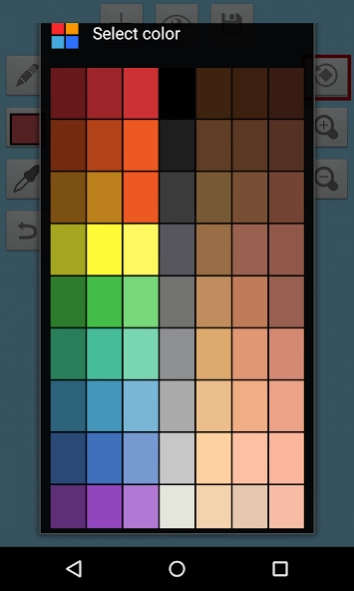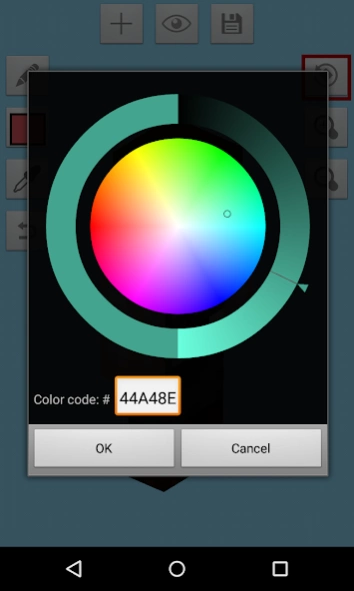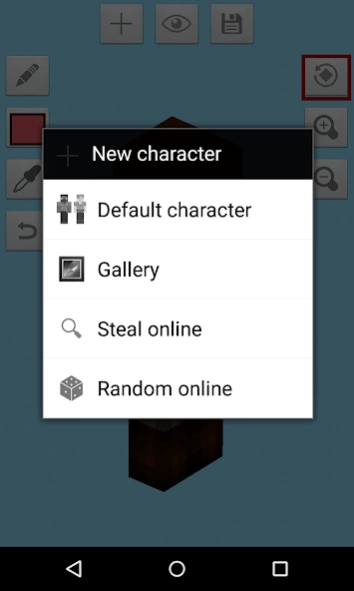Skin Maker 3D for Minecraft 2.0.0
Free Version
Publisher Description
Skin Maker 3D for Minecraft - Create/Edit skins & install them on Minecraft Pocket Edition/BlockLauncher/Etc.
Create and edit your Minecraft Skin in 3D!!
Skin Maker 3D for Minecraft is a great tool for you to create, edit and apply Minecraft skins to all platforms.
You don't need BlockLauncher to use Skin Maker 3D
These are SkinMaker 3D for Minecraft features:
1. Create a new Minecraft skin
- Default skin (Steve, Alex, Blank skin)
- Steal player skins from the internet by typing names
- Random online skins
- Browse skins from catalog
- Import skins from your gallery
2. Edit Minecraft skins to fit your needs with these powerful tools
- Pencil
- Color wheel
- Color palette
- Eye dropper
- Moving tools
- Zoom in/out tools
- Undo button
3. Rotating your character in 3D!
4. Adjust visibility of your character. Editing Minecraft skins had never been this easy.
5. Export skins in 4 different ways
- Export directly to Minecraft Pocket Edition
- Export to BlockLauncher
- Export to your gallery
- Export to email
Follow me on Twitter @keeratipong. https://twitter.com/keeratipong
Skin Maker 3D for Minecraft is not developed by Mojang. Minecraft is a trademark of Mojang AB. Please note that we are not affiliated with Mojang AB but we adhere to the terms set out by Mojang AB at https://www.minecraft.net/terms
About Skin Maker 3D for Minecraft
Skin Maker 3D for Minecraft is a free app for Android published in the System Maintenance list of apps, part of System Utilities.
The company that develops Skin Maker 3D for Minecraft is Remoro Studios. The latest version released by its developer is 2.0.0.
To install Skin Maker 3D for Minecraft on your Android device, just click the green Continue To App button above to start the installation process. The app is listed on our website since 2015-09-21 and was downloaded 27 times. We have already checked if the download link is safe, however for your own protection we recommend that you scan the downloaded app with your antivirus. Your antivirus may detect the Skin Maker 3D for Minecraft as malware as malware if the download link to com.keeratipong.skinmaker3dminecraft.android is broken.
How to install Skin Maker 3D for Minecraft on your Android device:
- Click on the Continue To App button on our website. This will redirect you to Google Play.
- Once the Skin Maker 3D for Minecraft is shown in the Google Play listing of your Android device, you can start its download and installation. Tap on the Install button located below the search bar and to the right of the app icon.
- A pop-up window with the permissions required by Skin Maker 3D for Minecraft will be shown. Click on Accept to continue the process.
- Skin Maker 3D for Minecraft will be downloaded onto your device, displaying a progress. Once the download completes, the installation will start and you'll get a notification after the installation is finished.